Here we will see some HTML examples, Forget about the tags you have not learned yet.
HTML Document:
All HTML documents start with a document-type declarations : <!DOCTYPE html>
A HTML document itself begins with <html> and close with </html>
The visible part of the web page will be <body> and </body>
The <!DOCTYPE> Declaration:
- The <!DOCTYPE> declaration represents the document type and helps browsers display web pages correctly.
- It must only appear once, at the top of the page (before any HTML tags).
- The <!DOCTYPE> declaration is not case sensitive.
HTML Headings:
HTML headings are defined with the <h1> to <h6> tags.
<h1> defines the most important heading. <h6> defines the least important heading.
HTML Paragraphs:
HTML paragraphs are defined with the <p> tag
HTML Links:
HTML links are defined with the <a> tag. The link's destination is specified in the href attribute. . Attributes are used to provide additional information about HTML elements.
HTML Images
HTML images are defined with the <img> tag.
The source file (src), alternative text (alt), width, and height are provided as attributes:
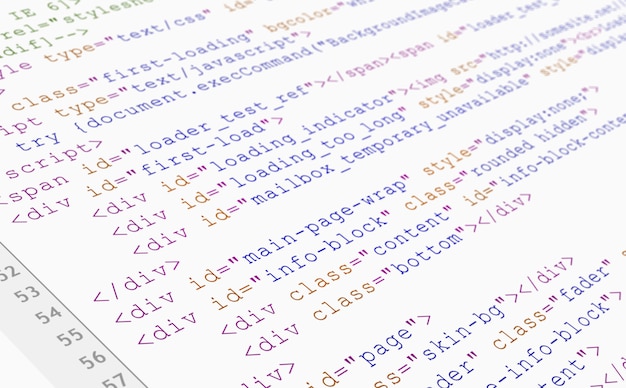
Comments
Post a Comment